Traffic Rider is a popular mobile racing game known for its immersive gameplay and realistic graphics. Players ride a motorcycle through various traffic-filled environments, trying to cover as much distance as possible without crashing.
Do you like to play Traffic Rider on PC? The game is primarily designed for mobile platforms, particularly Android and iOS devices. While designed for mobile devices, many players are interested in experiencing the thrill of riding through traffic on a PC.
How to Play Traffic Rider on PC? In this guide, we will walk you through the steps to play Traffic Rider on your PC, allowing you to enjoy the game’s excitement and challenges on a desktop or laptop.
Basic Steps – How to Play Traffic Rider on PC
Playing Traffic Rider on your PC requires an Android emulator, which creates a virtual Android environment on your computer. Here’s how you can get started:
Choose an Emulator
Select a reputable Android emulator such as BlueStacks, NoxPlayer, or LDPlayer. Visit the official website of the emulator you choose to download the installer.
Install the Emulator
Run the emulator installer and follow the on-screen instructions to complete the installation. Emulators are generally user-friendly and straightforward to set up.
Open the Emulator
Once installed, launch the emulator. You’ll be greeted with an interface resembling an Android device’s home screen.
Access Google Play Store
Open the Google Play Store within the emulator and sign in with your Google account. You’ll need to create an account if you don’t have one.
Search and Install Traffic Rider
Use the search bar in the Play Store to find Traffic Rider. Click on the game’s icon and hit the “Install” button. The game will be downloaded and installed within the emulator.
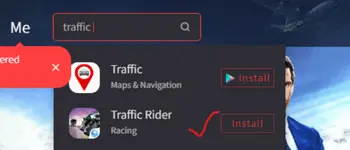
Launch Traffic Rider
Once the installation is complete, you can launch Traffic Rider directly from the emulator’s home screen. The game will run just like it does on a mobile device.
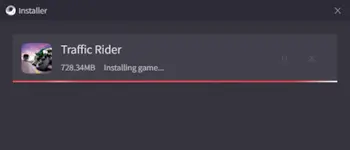
Benefits of Playing Traffic Riders on Android Over PC
However, if you prefer a potentially improved graphical experience and are comfortable with emulated controls, playing on a PC with an emulator could also be an option.
Frequently Asked Questions
Final Verdict
You should be thankful to Android emulators, playing Traffic Rider on your PC is a straightforward process that offers a fresh perspective on the game’s thrilling experience. By following the basic steps outlined in this guide, you can ride through traffic, complete challenges, and unlock new motorcycles on your computer’s larger screen.
Whether you’re a fan of intense racing games or seeking a casual gaming session, Traffic Rider on PC will surely provide hours of excitement and entertainment.